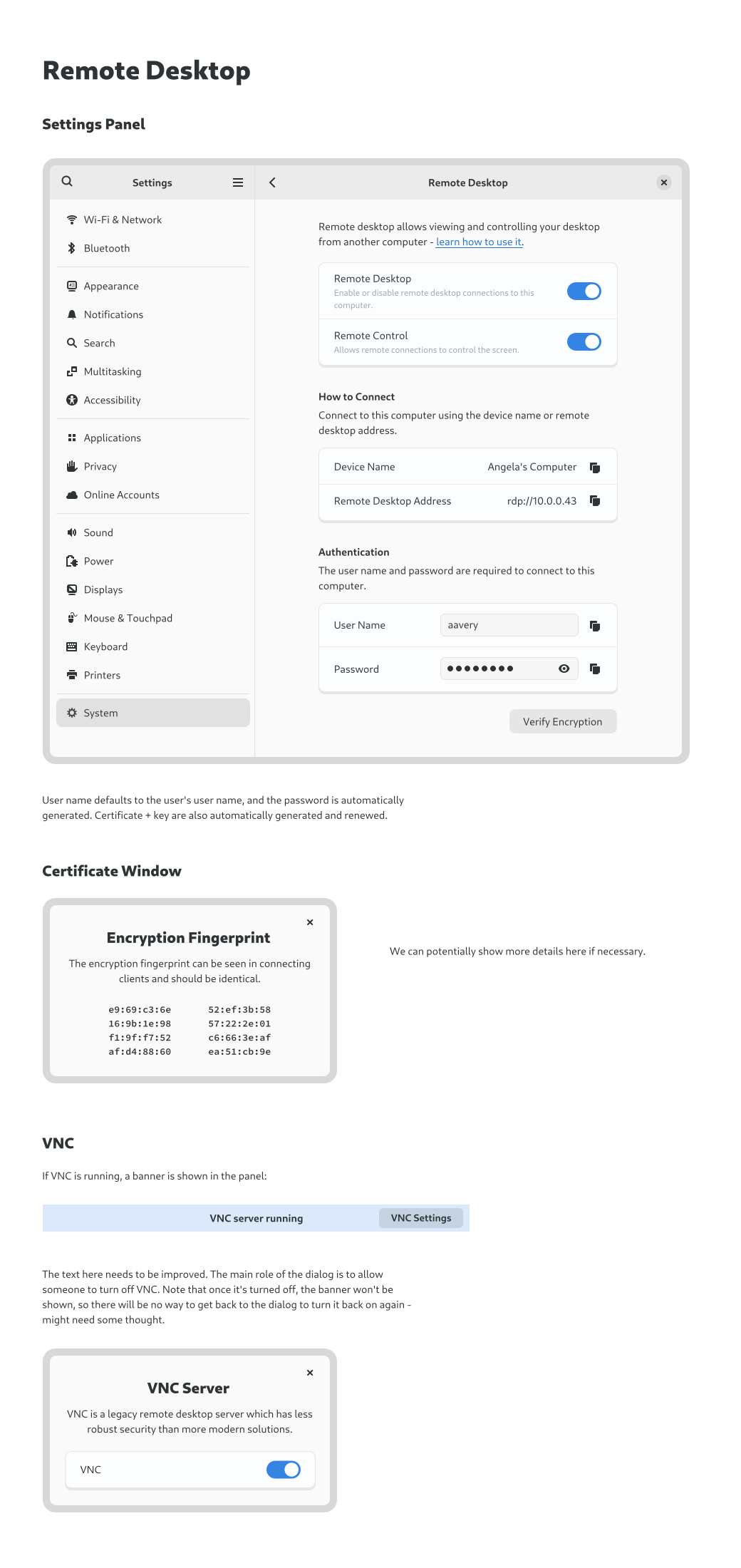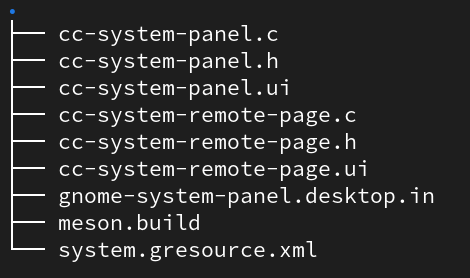GSoC 2023 [Week 2 Report]: Add “Remote Desktop” page into the system panel
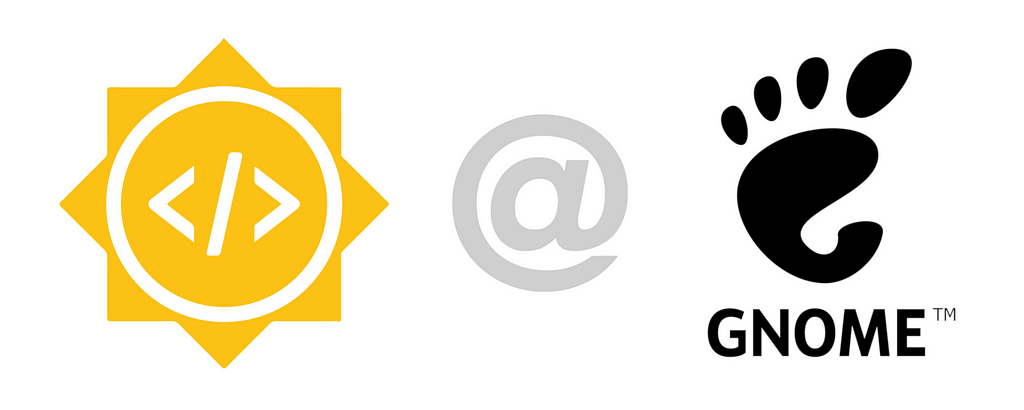
Project Title : Create a New “System” panel in GNOME Settings
Mentor : Felipe Borges
Contributor : Gotam Gorabh
Introduction
Implementing Remote Desktop page will allow user to access and control a computer or a desktop environment remotely from another location.
It allows users to connect to a remote computer or server and interact with it as if they were physically present in front of it.
This week I will implement only the GUI of the Remote Desktop Page.
Remote Desktop Mockup
I will address this Issue(#2241) and implement this mockup in this project. For more details here is my Proposal.
Week 1 Goals:
- Add
remote_desktop_rowusingCcListRowinto empty system panel. - Implement the content page for the
remote_desktop_rowusingAdwLeaflet. - Inside the content page Implement the GUI according to the
Remote Desktopmockup. - Take feedback from my mentors and design team members for any modification apart from mockups.
- Eliminate errors and wrong coding standards.
Progress Made:
- Added
remote_desktop_rowusingCcListRowinto empty system panel.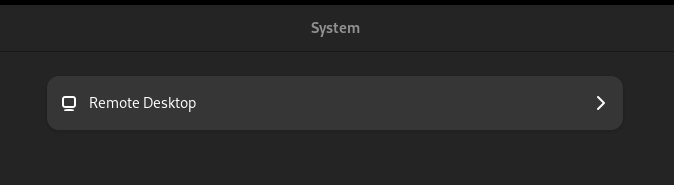
- Implemented the content page for the
remote_desktop_rowusingAdwLeaflet. - Implemented the GUI according to the
Remote Desktopmockup.
Current look of Remote Desktop page:
Deliverables:
To create a Remote Desktop page, I added three files name cc-system-remote-page.c, cc-system-remote-page.h, and cc-system-remote-page.ui inside system folder.
Also modified cc-system-panel.c , cc-system-panel.ui , system.gresource.xml , and system/meson.build files.
Related Merge Request:
system: Add 'Remote Desktop' page into the system panel!1842
Plan for the Next Week:
In the next week, I will move About panel as a page into the new system panel.
This week is not over yet, so stay tuned for more updates.