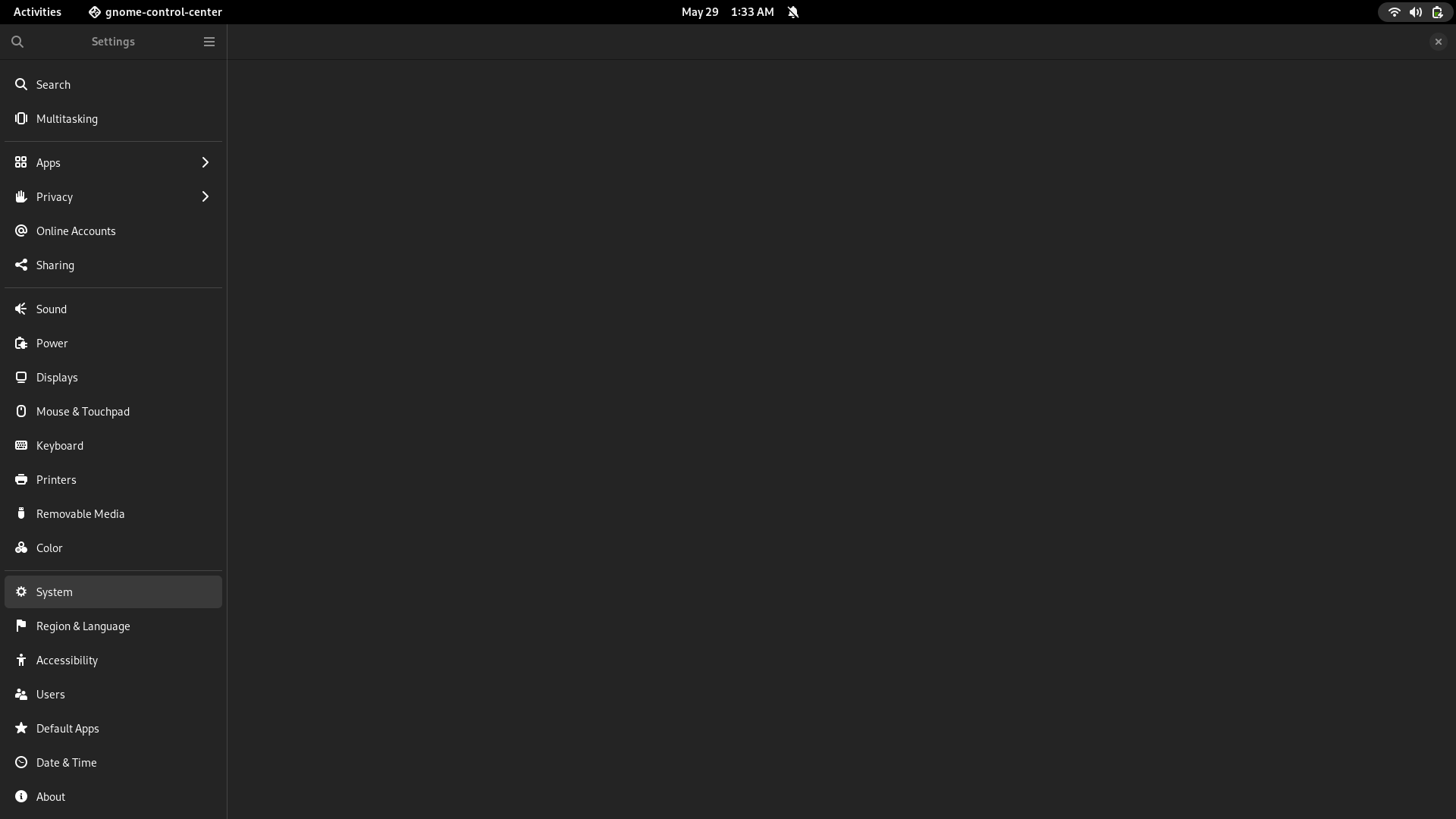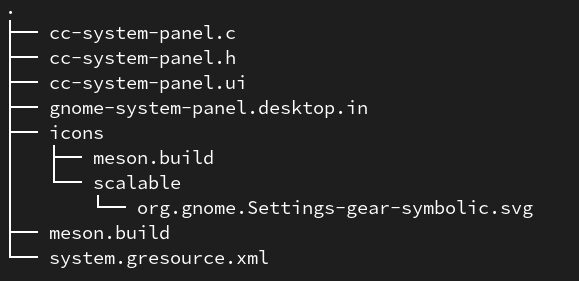GSoC 2023 [Week 1 Report]: Create a New “System” panel in GNOME Settings
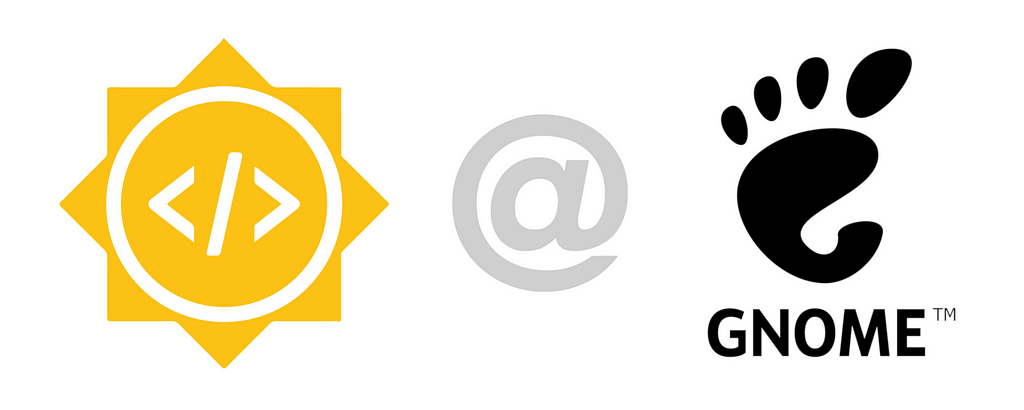
Project Title : Create a New “System” panel in GNOME Settings
Mentor : Felipe Borges
Contributor : Gotam Gorabh
Introduction
This summer I’m working on a project titled Create a New “System” panel in GNOME Settings, which aims to create a New System panel. This blog summarizes my progress during the bonding period and the first week of the Google Summer Of Code 2023.
I will address this Issue(#2241) and implement this mockup in this project. For more details here is my Proposal.
Week 1 Goals:
- Add an empty system panel to the panel list of GNOME Settings.
- Eliminate errors and wrong coding standards.
Progress Made:
- Completed the setup of the development environment and configured the project structure.
- Gathered all the necessary documents that will help in this project such as GObject, GTK, etc.
- Took inspiration from other panels(especially the Accessibility panel) to implement a new system panel.
- Successfully implemented a new empty system panel.
Current status of system panel:
Deliverables:
To create a new system panel, I created a new folder name system inside gnome-control-center/panels folder.
Below is the structure of the files and folders inside system folder
gnome-system-panel.desktop.inis a new desktop file for the system panel which needs to be installed into the system path to load the panelorg.gnome.Settings-gear-symbolic.svgfile provides a gear symbolic icon to the new system panel.
Also modified gnome-control-center/panels/meson.build , gnome-control-center/shell/cc-panel-list.c , and gnome-control-center/shell/cc-panel-loader.c files.
Related Merge Request:
Plan for the Next Week:
In the next week, I will add Remote Desktop Panel as a page into the new system panel.
This week is not over yet, so stay tuned for more updates.